테스트 너무 느려
요즘 카페서비스는 좀 더 스마트한 테스트 환경을 위해 Testcontainer를 사용하고 있다.
그런데, Testcontainer의 유일한 단점.
테스트 실행시 컨테이너가 실행 되는데, 이 때문에 테스트에 걸리는 시간이 늘어났다.
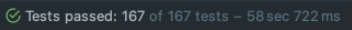
꼴랑 167개 테스트 돌리는데 58초.. 거의 1분이 걸린다.
테스트 속도를 개선 할 수는 없을까?
개선 1: Application Context
스프링 테스트 프레임워크에는 컨텍스트 캐싱 이라는 기능이 있다.
한 번 로드 된 애플리케이션 컨택스트를 캐시에 저장하고,
동일한 설정과 환경을 가진 후속 테스트에서 해당 캐시 된 컨택스트를 재사용 하는 기능이다.
근데 저 말을 잘 생각해보면,
후속 테스트에서 이전 테스트와 다른 설정과 환경을 갖는 다면 Application Context가 새롭게 로드 된다는 말이다.
Application Context 는 Bean들을 초기화하고, 의존성도 처리하는 등 뭐 이것저것 많이하는 친구인데,
테스트 진행 시 Application Context가 많이 로드 된다면, 로드 되는 시간 만큼 테스트 시간은 늘어날 수 밖에 없다.
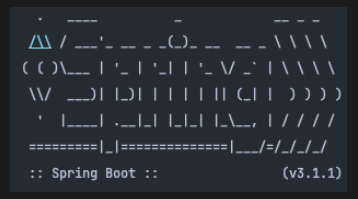
이 스프링 로고가 뜰 때 마다, 새로운 Application Context가 로드 된다고 보면되는데,
전체 테스트를 돌렸을 때, 총 11번의 Application Context 생성이 일어났다.
Applcation Context를 사용하는 테스트가AcceptanceTest, ServiceTest, RepositoryTest 이렇게 세 종류가 있는데,
각각 Application Context 가 한 번씩만 생성되도록 목표를 잡고 작업을 시작했다.
Application Context 생성 이유
컨텍스트 캐싱 관련 공식문서에는 캐시 키를 생성하는 구성요소들에 대해 알려주고 있는데,
그 중에 눈에 들어온게 있다.
contextCustomizers(fromContextCustomizerFactory) – this includes@DynamicPropertySourcemethods as well as various features from Spring Boot’s testing support such as@MockBeanand@SpyBean.
@MockBean 또는 @SpyBean 사용 시 contextCustomizers요소가 변경 되므로 새로운 캐시키가 생성되고,
이전의 Application Context를 재사용 할 수 없기에, 새롭게 생성된다.
실제로 Application Context가 새롭게 생성되는 테스트 클래스를 확인해보니,
@MockBean 또는 @SpyBean을 사용하고 있었다.
모킹을 한 큐에
class LikedCafeControllerTest extends BaseControllerTest {
@Autowired
private MemberRepository memberRepository;
@Autowired
private CafeRepository cafeRepository;
@MockBean
private JwtTokenProvider jwtTokenProvider;
...
}
이런 식으로 각각의 테스트 클래스에서 모킹했던 것을 추상클래스인 BaseControllerTest에 모아서 한번에 선언해주고,
각각의 테스트에서 상속받아 사용하게끔 변경하였다.
@SpringBootTest(webEnvironment = WebEnvironment.RANDOM_PORT)
@ExtendWith(RestDocumentationExtension.class)
public abstract class BaseControllerTest extends BaseTest {
@LocalServerPort
private int port;
@SpyBean
protected S3Client s3Client;
@SpyBean
protected JwtTokenProvider jwtTokenProvider;
...
}부모클래스에서 @MockBean을 사용 하게 되면 다른 클래스에서는 원치 않는 모킹을 처리해야 할 것 같아@MockBean 으로 모킹되던 것들을 모두 @SpyBean으로 변경해주었다.
@SpyBean의 경우 모킹을 한 메서드는 모킹한대로 동작하지만,
그렇지 않은 메서드는 정상적으로 동작하기에, 번거로운 일을 줄일 수 있었다.
이 작업을 어쩔 수 없이 각각의 테스트 클래스에서 모킹을 해야되는 경우를 제외하고는AcceptanceTest, ServiceTest, RepositoryTest에 모두 적용하였다.
이로 인해 Application Context가 새로 생성되는 횟수가 11회에서 4회로 줄었고,
테스트 시간도 10초 가량 줄어들었다.

개선 2: log option + 리팩토링
Application Context를 작업 하면서, 테스트를 백여차례 정도 돌리며 깨달은게 두 가지 있다.
우리 인수테스트.. 참.. 꼴보기 싫다...
일단, RestDocs로 자동문서화를 하다보니, 인수테스트코드 자체가 좀 지저분해 보인다.
@Test
@DisplayName("카페 전체 조회")
void findAll() {
//given
saveCafe();
saveCafe();
//when, then
given(spec).log().all()
.contentType(JSON)
.filter(document("어드민 API/카페 전체 조회하기",
responseFields(
fieldWithPath("[].id").description("카페 ID"),
fieldWithPath("[].name").description("카페 이름"),
fieldWithPath("[].address").description("카페 도로명 주소"),
fieldWithPath("[].isLiked").description("좋아요 누른 여부"),
fieldWithPath("[].likeCount").description("좋아요 숫자"),
fieldWithPath("[].images.[]").description("이미지 URL 배열"),
fieldWithPath("[].detail.mapUrl").description("네이버 지도 URL"),
fieldWithPath("[].detail.description").description("상세 설명"),
fieldWithPath("[].detail.phone").description("전화번호"),
fieldWithPath("[].detail.openingHours.[].day").description("요일"),
fieldWithPath("[].detail.openingHours.[].open").description("영업 시작 시각"),
fieldWithPath("[].detail.openingHours.[].close").description("영업 종료 시각"),
fieldWithPath("[].detail.openingHours.[].opened").description("해당 요일 영업 여부"))
)) .when()
.get("/admin/cafes")
.then()
.statusCode(is(HttpStatus.OK.value()));
}아....
그리고 테스트 코드만 이렇게 모아 놓고 볼 기회가 없어서 몰랐는데,
각각의 팀원들이 작성하다 보니, 테스트코드가 뭔가 좀 일관성이 없다...
특히 검증하는 부분이 특히나 그런데 위의 코드는 then()으로 바로 검증을 하고 있는데,
@Test
@DisplayName("사용자가 좋아요 한 카페들의 대표 이미지들을 조회한다.")
void getLikedCafes() {
//given
final Cafe savedCafe1 = cafeRepository.save(Fixture.getCafe("오션의 귀여운 카페", "인천 오션동", 5));
final Cafe savedCafe2 = cafeRepository.save(Fixture.getCafe("오션의 귀여운 카페", "인천 오션동", 5));
final Member member = new Member("1234", "오션", "오션.img");
member.updateLikedCafesBy(savedCafe1, true);
member.updateLikedCafesBy(savedCafe2, true);
memberRepository.save(member);
//when
final Response response = given(spec).log().all()
.filter(document("likedCafe/좋아요 카페 대표 이미지 목록 조회",
queryParameters(parameterWithName("page").description("좋아요 목록 페이지 번호")),
pathParameters(parameterWithName("memberId").description("멤버 ID")),
responseFields(fieldWithPath("[].cafeId").description("카페 ID"),
fieldWithPath("[].imageUrl").description("카페 대표 사진"))))
.when()
.get("/members/{memberId}/liked-cafes?page=1", member.getId());
//then
assertAll(
() -> assertThat(response.jsonPath().getLong("[0].cafeId")).isEqualTo(savedCafe2.getId()),
() -> assertThat(response.jsonPath().getLong("[1].cafeId")).isEqualTo(savedCafe1.getId())
);}다른 테스트 클래스를 확인해보면, Response를 뽑아서 AssertJ로 검증을 한다.
문서화도 그렇고, 검증도 그렇고.. 아... 참.. 보기가 싫다..
출력 하는데도 시간이 좀 걸리는 거 같은데..?
쿼리문과 Request, Response 로그를 출력하는데도 시간이 좀 걸리는 것 같은 기분이다.
혹시나 싶어서 쿼리문 출력 옵션을 false로 설정하고 테스트를 돌려보니 조금 줄어 드는 것 같다.
쿼리문 출력은 yml을 수정해주면 된다지만,given().log().all() 같이 코드로 로그를 찍는거는 매번 변경을 해주기가 쉽지않다.
두 개의 출력은 하나의 옵션으로 통제하고 싶다.
즐거운 반복 작업
우선은 yml 파일에 옵션을 하나 끼워 넣었다.
log: &log-option false
spring:
jpa:
show-sql: *log-option
properties:
hibernate:
default_batch_fetch_size: 1000
format_sql: *log-option
log 라는 값에 false를 매핑 해주고, log-option 이라는 변수를 걸어주었다.
그리고 그 변수를 쿼리 출력 옵션들에도 설정했다.
@SpringBootTest(webEnvironment = WebEnvironment.RANDOM_PORT)
@ExtendWith(RestDocumentationExtension.class)
public abstract class BaseControllerTest extends BaseTest {
...
@Value("${log}")
private boolean showLog;
protected RequestSpecification spec;
...
protected RequestSpecification customGiven() {
final RequestSpecification customGiven = given();
if (showLog) {
return customGiven.log().all();
}
return customGiven;
}
protected RequestSpecification customGivenWithDocs(Filter document) {
final RequestSpecification customGiven = given(spec).filter(document);
if (showLog) {
return customGiven.log().all();
}
return customGiven;
}
}
그리고 아까 보았던 BaseControllerTest에 @Value어노테이션을 이용해 showLog 필드에 yml에 있는 log의 값을 매핑했다.
그리고 그 값에 따라 log().all()을 사용하는 customGiven을 만들었다.
문서화가 필요한 경우에는 customGivenWithDocs() 를 사용할 수 있게 만들었다.
그리고 각각의 테스트에서 문서화에 사용 되는 Filter들을 별도의 클래스로 분리하였다.
public class AdminDocuments {
public static RestDocumentationFilter adminAllCafesFindDocument() {
return document("어드민 API/카페 전체 조회하기",
responseFields(
fieldWithPath("[].id").description("카페 ID"),
fieldWithPath("[].name").description("카페 이름"),
fieldWithPath("[].address").description("카페 도로명 주소"),
fieldWithPath("[].isLiked").description("좋아요 누른 여부"),
fieldWithPath("[].likeCount").description("좋아요 숫자"),
fieldWithPath("[].images.[]").description("이미지 URL 배열"),
fieldWithPath("[].detail.mapUrl").description("네이버 지도 URL"),
fieldWithPath("[].detail.description").description("상세 설명"),
fieldWithPath("[].detail.phone").description("전화번호"),
fieldWithPath("[].detail.openingHours.[].day").description("요일"),
fieldWithPath("[].detail.openingHours.[].open").description("영업 시작 시각"),
fieldWithPath("[].detail.openingHours.[].close").description("영업 종료 시각"),
fieldWithPath("[].detail.openingHours.[].opened").description("해당 요일 영업 여부")));
}
...
}이 작업들을 모든 인수테스트에 적용해주면 된다...ㅎㅎ
이런 반복작업은 신기하게도 지루하지만 즐겁다.
그 결과 이랬던 코드가

이렇게 변했다.
ㄹㅇ 마음이 편-안해진다.

검증 방식도 전부 통일하고,
여러 요소들을 검증하는 경우에도 assertAll 과 assertSoftly가 뒤섞여 사용되었는데, 이것도 assertSoftly로 통일해주었다.
뭐 그런거 까지 라고 생각할 수 있지만, 취향이다 취향. 존중해줬으면 한다.
모든 작업을 마치고, log 옵션을 끈 뒤, 전체 테스트를 돌려봤다.

어머. 세상 즐겁다.
한번 운좋게 빨리 끝난거 아닌가 싶어서 10번씩 돌려봤다.
| Try Count | 개선 전 | Context Load 개선 | Context Load + Log Option |
|---|---|---|---|
| 1 | 58 Sec | 46 Sec | 42 Sec |
| 2 | 57 Sec | 48 Sec | 43 Sec |
| 3 | 58 Sec | 48 Sec | 44 Sec |
| 4 | 56 Sec | 47 Sec | 44 Sec |
| 5 | 56 Sec | 49 Sec | 43 Sec |
| 6 | 57 Sec | 48 Sec | 44 Sec |
| 7 | 55 Sec | 48 Sec | 44 Sec |
| 8 | 57 Sec | 49 Sec | 43 Sec |
| 9 | 57 Sec | 46 Sec | 43 Sec |
| 10 | 56 Sec | 46 Sec | 43 Sec |
| Average | 56.7 Sec | 47.5 Sec | 43.3 Sec |
10번씩 돌렸을 때 평균 56.7초 걸리던 테스트가 43.3초로 23% 개선되었다.
와~
근데... 사실은...
ㅎ.. Application Context 쪽 개선하다가 알게된건데.. ㅎㅎ
테스트가.. 느린게 아니다..
내 맥북이 느리다...
작업하는 도중에 팀원 중 한명이 ??? 58초가 걸린다고???? 나 25초 컷인데??? 라더라.
ㅋㅋㅋㅋㅋㅋㅋㅋㅋㅋㅋㅋㅋㅋ
그래서 일주일쯤 전에 한번 접었던 작업이다.
근데 내내 머릿속에 멤돌더라.
추석 연휴라 시간도 많은데 해보지 뭐 하는 마음으로 작업했다.
테스트 속도 개선작업이 유의미 했는지는 모르겠지만,
덕분에 컨텍스트 캐싱도 알게되고, 테스트 코드도 싸악 리팩토링 할 수 있었어서 무의미한 시간은 아니었던 것 같다.
....난 행복해... ㅎ.. ㅎ
'우테코 > 요즘카페' 카테고리의 다른 글
| 테스트 컨테이너를 사용하는 이유 + 테스트 격리 (2) | 2023.10.06 |
|---|---|
| ID가 있는 엔티티를 save() 할때 발생하는 SELECT 쿼리 없애기 (0) | 2023.09.27 |
| N+1 해결하기 (발생하는 쿼리 80% 줄이기) (0) | 2023.09.19 |
| 공간 인덱스로 조회속도 32배 개선하기(요즘 카페 지도 기능 개발) (2) | 2023.09.17 |
| 이미지 리사이즈 성능 개선하기 (1) | 2023.09.14 |




댓글